Start with SHiNeMaS
User Reference Guide
Web Services¶
SHiNeMaS propose a REST API to access data through third party tools or programmatically.
Authentication token¶
Using the REST API need an authentication token. To manage your token go in User > API token.
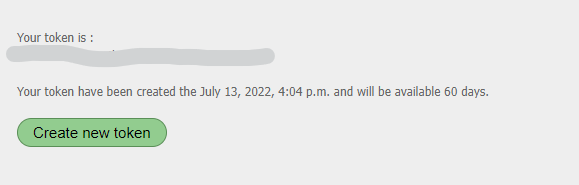
Token information interface¶
You can generate a new token by clicking on the dedicated button. As soon as you create a new token this one will be available 60 days. If your current token has expired a message will inform you about it and you willbe able to create a new one.
Use the API¶
The API documentation is embedded in SHiNeMaS’ web app. You can find it in About > API doc.
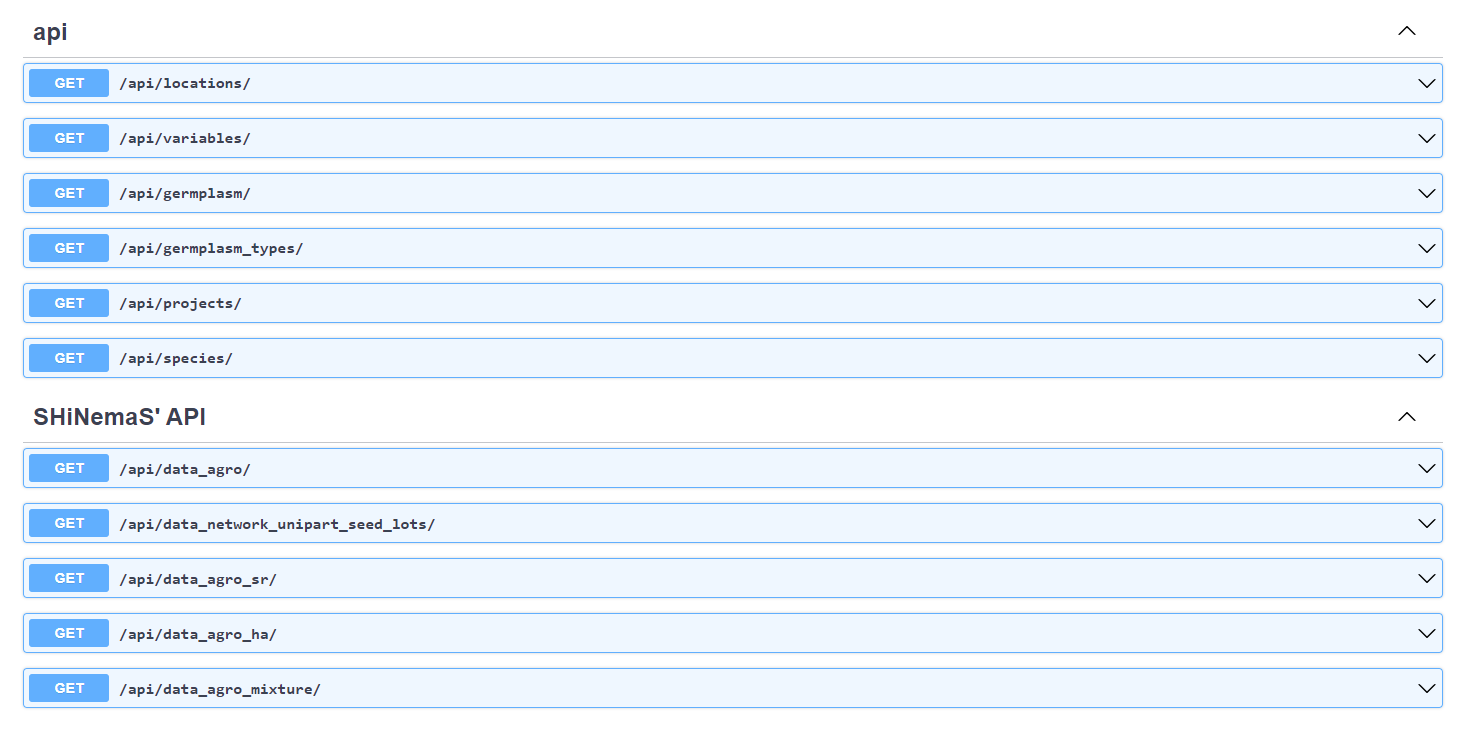
List of the API methods¶