Start with SHiNeMaS
User Reference Guide
Install tutorial environment¶
Windows¶
Install Docker Desktop¶
Download executable file for Windows and install Docker Destop following instruction with Docker documentation
Install tutorial container¶
Download tutorial folder and unzip it. Move in the uncompressed folder and double click on the install-tutorial.bat file
Run tutorial¶
Open Docker Desktop from windows main menu and click on the Images in the left panel. Click ‘Run’ to start the container.
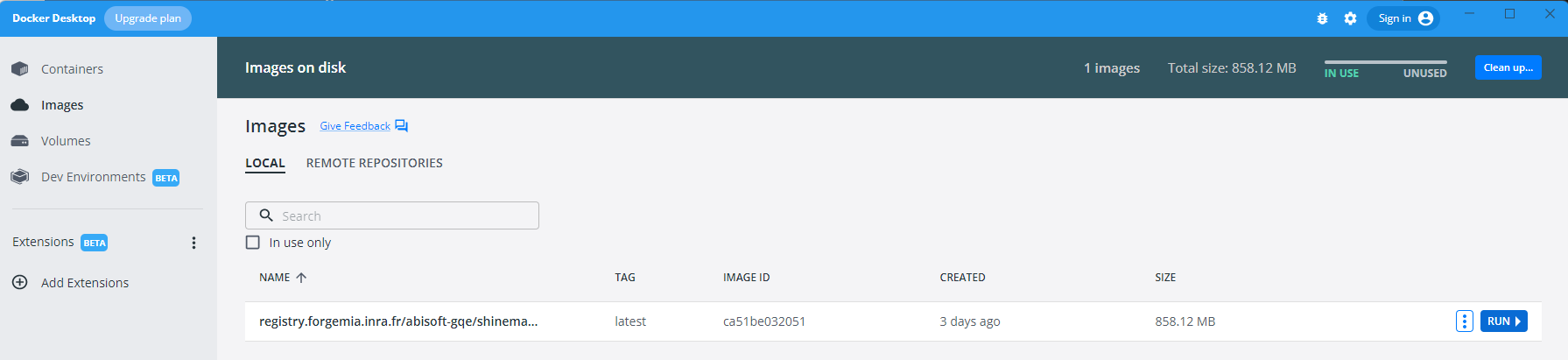
Docker Images menu¶
Configure the container, fill the field “Container name” with “shinemas” and the field “host port” with 8000. Click the ‘Run’ button.
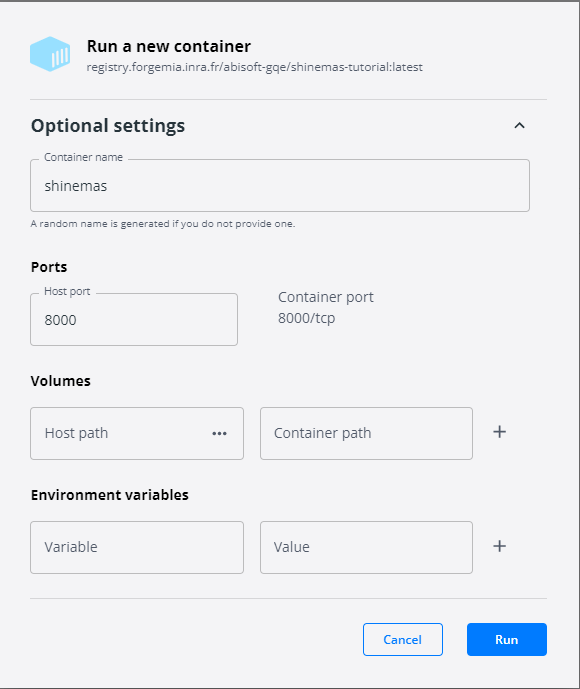
Container configuration¶
Click on the Containers menu on the left panel, you should see a container running. Start the tutorial by clicking on the ![]() icon
icon
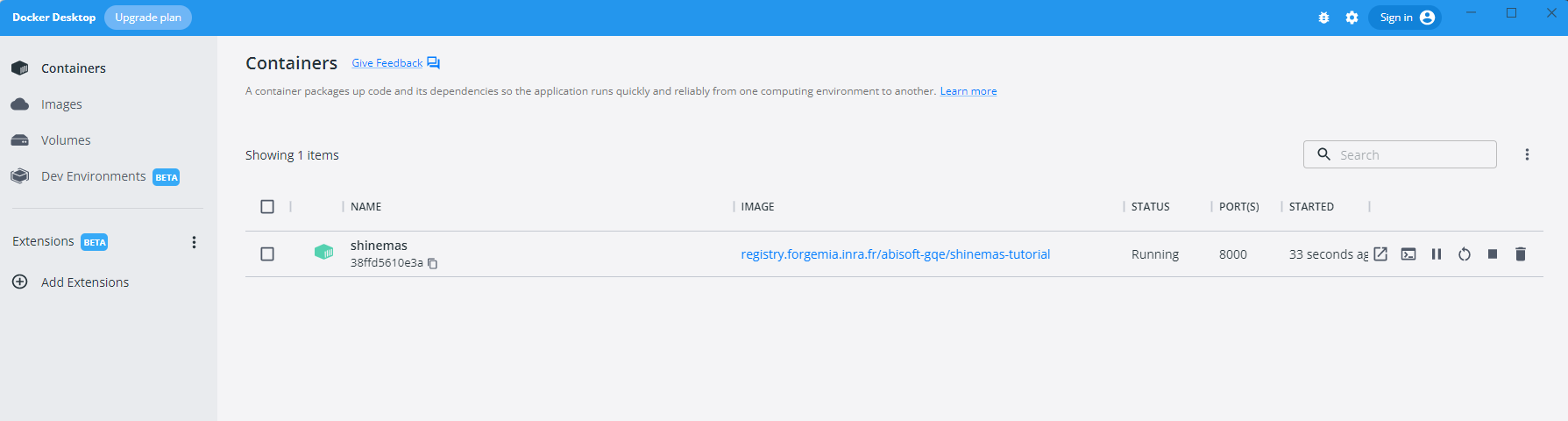
Run container¶
Now, You can start the tutorial !
Linux¶
Install docker for Linux system¶
Install docker for Linux regarding Docker documentation.
Install tutorial container¶
Download tutorial folder and uncompress it :
tar xvzf shinemas-tutorial-2.0.tar.gz
Move in the uncompressed folder and install the container :
./install-tutorial.sh
Run tutorial¶
Then to start/stop shinemas tutorial :
./shinemas start
./shinemas stop
As soon as tutorial is started go to `http://127.0.0.1:8000`_
Now, You can start the tutorial !