Start with SHiNeMaS
User Reference Guide
Miscellaneous features¶
Audit files¶
In the User > Submited files menu you have access to the log of the files you have submitted in SHiNeMaS. This feature ensure that a file can’t be submitted twice, including files you haven’t submitted yourself. All files can be downloaded, this feature is enabled on the seed lot file and storage file submission features. It aims to be implemented for all file submission interfaces in further versions.
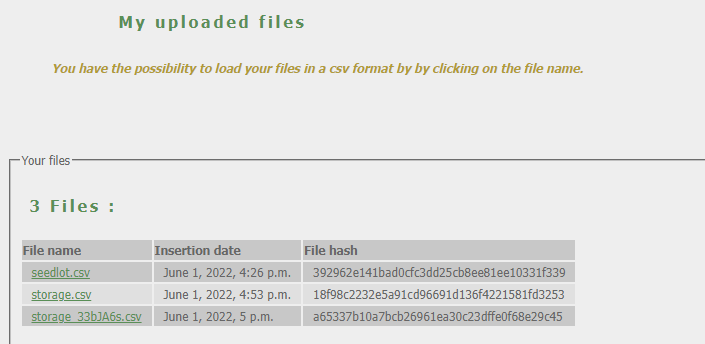
Audit files table¶
Admin import/export¶
Location, Person, Germplasm Method, variable Stations
From the admin interface you can load data with a file. On any admin interface of the objects described below, click on the ‘Import’ button and submit a file with the correct headers. Files can be of various format : csv, xlsx, xls, tsv, yaml, json
Person file headers :
location, first_name, last_name, short_name, birth_date, gender, email, phone1, phone2, fax
Location file headers :
location_name, location_type, address, post_code, country, longitude, latitude, altitude, short_name
Germplasm file headers :
person, germplasm_type, species, germplasm_name
Method file headers :
person, method_description, method_name, unit, quali_quanti_notes, ind_global
Variable file headers :
name, name_descriptor, type, season, unit, source
Stations file headers :
station_name, station_number, city, country, longitude, latitude, altitude, start_date, end_date, status, source, update_date